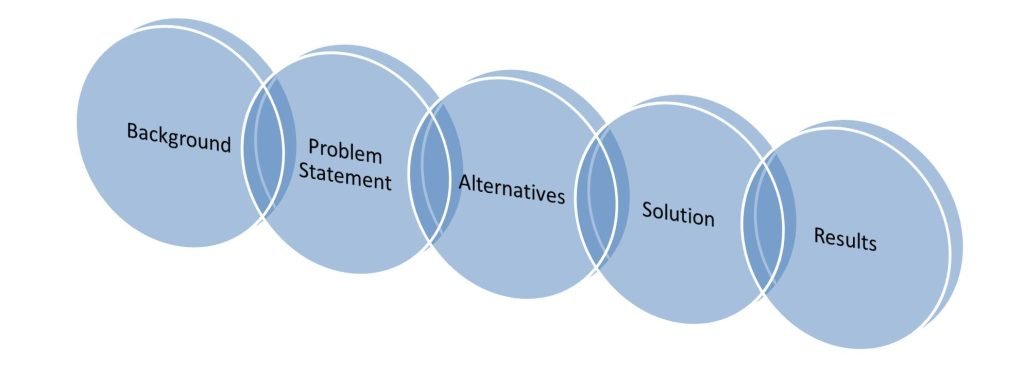Importance of Infographics in Marketing
Do you make use of Infographics in Marketing?
Use of infographics in marketing in very common these days.  In this age of big data, the entire gamut of digital marketing has shifted towards processing data and information. In such an environment, it is almost binding that the presentation of data be in a lucid format that allows users to analyze and arrive at a certain decision about a product, service or trend. So, putting your data represented in an infographic form is one of the game-changing aspects that may usher in unprecedented returns for your investments.
In this age of big data, the entire gamut of digital marketing has shifted towards processing data and information. In such an environment, it is almost binding that the presentation of data be in a lucid format that allows users to analyze and arrive at a certain decision about a product, service or trend. So, putting your data represented in an infographic form is one of the game-changing aspects that may usher in unprecedented returns for your investments.
What is an Infographic?
An Infographic is the graphical representation of a data or set of data. An Infographic data form basically repaints mundane or at times, complex information in a manner that gets a trending response from its subscribers. 
Why an Infographic?
It is often noticed that complex piece of information such as metrics or comparison of trends over years, geographies or among competitors in plain numeric or textual form, is usually hard to analyze. Plain depiction of tabular data often poses a cognitive barrier between the information and the user.
While on the other hand, the same data when arranged in forms of graphs and charts, becomes highly convenient for audience to not only understand and analyze but to also use it further. This simple phenomenon makes Infographics very useful resource for your business.
Does it help to use Infographics in marketing?
Just like the company logo or other branding material, Infographics help you develop that special connect with your customers. Once they like your campaigns that use memorable illustrations, the brand recall improves considerably and your potential customers are likelier to remember you at the right time.
How to develop a good Infographic?
Designing a good infographic, first of all, requires a deep understanding of the company’s business: products, services, customers and target base. This determines the information that needs to be presented for everyone’s consumption. It is necessary to ensure that it does not go against the business ethics or is not debatable.
The next step towards developing attractive infographics is to acquire an expert graphic designer who can visualize and translate this data into visually appealing creatives that can attract maximum attention once shared across various platforms.
Who can develop a good Infographic for you?
While the idea of developing an Infographic might sound simple, yet you should know that it requires sophistication and a certain skill set. Remember that a poor design may bring more of harm than utility to your brand.
Of course, the best infographic content will come from your business development team itself. However, it might serve better to get fresh ideas from an agency. So, it is wiser to hire a creative agency with proper credentials as well ensure that the team members on board are mature enough to understand your business dynamics.
Ascezen Consulting is one such agency that can deliver quality infographics within the budget constraints.
Why Ascezen?
The team behind Ascezen Consulting Pvt. Ltd. carries vast industry experience. The talent that has been delivering for some of the most prominent brands in IT, Retail and Hospitality sectors will now be focused to create value for your brand, while putting latest tools and best practices available at your disposal.